The following is a guide to the department’s requirements for website accessibility. All content on the Economics department’s website should adhere to the below guidelines as closely as possible. These guidelines are based on recommendations from the Website Accessibility Initiative (WAI) as developed by the World Wide Web Consortium (W3C).
PAGE FORMAT
- Color and Contrast
Color is not used as the only visual means of conveying information, indicating an action, prompting a response, or distinguishing a visual element. - Language
The human language of each passage or phrase in the content can be programmatically determined except for proper names, technical terms, words of indeterminate language, and words or phrases that have become part of the vernacular of the immediately surrounding text.
CONTENT
TEXT
- Text Content
Instructions provided for understanding and operating content should not rely solely on sensory characteristics of components such as shape, color, size, visual location, orientation, or sound.
Graphs and images of text (including logos) should include descriptive captions via Alt-Text.
Line spacing (leading) is at least space-and-a-half within paragraphs, and paragraph spacing is at least 1.5 times larger than the line spacing.
Text is not justified (aligned to both the left and the right margins).
The purpose of each link can be determined from the link text alone or from the link text together with its programmatically determined link context, except where the purpose of the link would be ambiguous to users in general. (No “click here”).
Web pages have titles that describe topic or purpose.
Web pages use titles and headers to segregate sections of content.
Content must be robust enough that it can be interpreted by a wide variety of user agents, including assistive technologies.
Minimize use of language more advanced than the lower secondary education level after removal of proper names and titles.
Introduce every acronym before using it in the text. The first use of the term should include the acronym in parentheses after full term.
AUDIO / VISUAL MEDIA
- Alt-Text – Images and Other Media
Where possible, all non-text content that is presented to the user should be given a text alternative that serves the equivalent purpose. Complete the “alt text” fields for media uploads.
- Captions and Non-visual Descriptors – Pre-recorded and Live-streamed media
All uploaded audio and video should include either captions or a transcript. All live-streamed media should be accompanied by a transcript afterwards. Non-verbal cues and supplementary descriptors of visual aids should be used where appropriate.
- Audio and Video Controls
If any audio on a Web page plays automatically for more than 3 seconds, either a mechanism is available to pause or stop the audio, or a mechanism is available to control audio volume independently from the overall system volume level.
All audio and video content should be accessible via a widget or media player that allows the user to stop, pause, and adjust the speed of the content flow.
- Scrolling Content
For any moving, blinking or scrolling information that (1) starts automatically, (2) lasts more than five seconds, and (3) is presented in parallel with other content, there is a mechanism for the user to pause, stop, or hide it unless the movement, blinking, or scrolling is part of an activity where it is essential
Web pages do not contain anything that flashes more than three times in any one second period.
ATTACHMENTS
All attachments uploaded to the website should follow accessibility guidelines as well. PDFs should comply with Adobe accessibility standards and Microsoft Word documents should comply with Microsoft accessibility standards.