Academic Employment Hiring Forms | Ph.D. Summer DRAs
This page lists all the hiring paperwork required for academic appointments for Ph.D. summer DRAs. Please follow all instructions carefully, any missing materials will lead to delays in your appointment and payroll.
Download complete, and return all the of following documents to Jonathan Mendoza (jam2546@columbia.edu) as soon as possible.
Schedule your I-9 in-person appointment immediately.
Please note your name and address must match across all forms and your name must match your passport or ID. If you choose to use an non-New York City address for your tax documents, please supply your local NYC address on the Personal Information Form.
Documents Checklist:
| ☑ | Social Security Number -or- Social Security Number Application Confirmation Letter (non-U.S. residents). Social Security Numbers are required for all Columbia employees. If you are a non-U.S. resident and working for the first time, please click here for full instructions. |
| ☑ | Completed I-9. This is a two-part process. Please complete Section 1 online and then make an appointment to complete Section 2 in person at Kent Hall (required). If an appointment is not available soon at Kent Hall, walk-in appointments hours are available at Studebaker (see below). Students who already have a valid I-9 may skip this step. |
| ☑ | W4. Please password protect any documents containing your SSN for your security. |
| ☑ | One of the following: IT 2104. (If you are currently in New York State, fill out IT 2104 and use your current address on all forms) – or – non-Resident IT 2104.1. (If you are outside New York State) – or – IT2104.E (for students under age 25). |
| ☑ | If you are not a US-resident you must also include a copy of your visa, the biographical page of your passport, I-94 and one of the following:
|
| ☑ | Voluntary Self-Identification Form. You are not required to share this information but you must sign the form and return it. |
| ☑ | Invention Agreement. Invention agreements are required for all Officers of Research at Columbia. |
| ☑ | Personal Information form. This form is required to capture information for your appointment not included on other forms. Please complete all sections accurately. |
*** Please note the direct deposit system for Columbia Employees (TAs, DRAs, GRAs, Casuals) is separate from the Student Financial Services SSOL direct deposit system. ***
How To Enroll In Direct Deposit as an Employee
If you are a new hire at Columbia and want to have your pay directly deposited electronically into your account, please take the following steps. Please note that if you do not enroll in direct deposit your pay will be distributed via paper check sent directly to your mailing address listed in PAC. Direct deposit information should take one pay cycle to take effect once updated.
- Log into PAC (People@Columbia) through the My.Columbia portal
- Select the Payroll and Compensation Module
- Select the Direct Deposit Tab
- Add an account for direct deposit
- You will need your Routing Number and Account Number.
- You can add up to 4 different accounts and payroll distributions